
Rethink your contact form to save time and money
The contact form has become a must-have contact method for your law firm. Find out how to write an effective contact form to make your life easier.
Why do I need a contact form for my law firm?
A contact form is a questionnaire that you give to a client or potential client…
- Through your social networks,
- Through your business card,
- In an email,
- In an SMS, WhatsApp conversation,
- Through a blog post or legal news,
- On your website if you have one.
It allows you to save time; the time saved can be dedicated to your private life or to even more case files in order to increase your turnover.
According to our survey of about fifty lawyers, the contact form can save you at least an hour for each case file.
The contact form allows you to…
- Filter relevant requests
Before accepting the case, you can estimate your workload, check for conflicts of interest, and make sure the problem falls within your area of expertise. - Automate a whole series of repetitive, administrative, and unnecessary tasks
All useful information (citation to appear, information on money laundering, etc.) is gathered to quickly start your work. Say goodbye to back-and-forth emails and phone calls with your client.
7 tips to make your contact form effective and intelligent
- Ask mandatory questions
- Ask concise questions that require short answers
- Simplify your vocabulary
- Respect data protection regulations
- Make your form accessible
- Make your form dynamic
- Include a thank you message
1. Ask mandatory questions
Only ask necessary questions to quickly start your work.
Avoid unnecessary questions: if the question is not mandatory, it should not appear on your form.
Example of a mandatory question in case of termination by an employer: “Was a notice period given to the employee?”.
2. Ask closed questions
You need to frame your client when they express their request.
Your clients have difficulty gathering their ideas and writing clear and concise answers… Set up closed questions with checkboxes or open questions that expect short answers.
Example of a question in case of premature termination of a lease by the landlord: “Do you have an energy performance certificate? Yes · No.”
3. Simplify your vocabulary
It is recommended to ask questions and use understandable terms for your clientele.
If you have to use legal or technical terms, it is important to explain them or give an example.
Example: In a form to submit a request for second-line legal aid, it is advisable to use the term “last tax return” instead of “last notice of assessment”.
4. Respect the rules on personal data
When a person fills out and submits your form, it is important to obtain their consent for the use of their personal data.
Your form that collects personal data must therefore contain a checkbox. By checking the box, the person gives their consent.
If the box is not checked, the form cannot be submitted.
It is also wise to clearly distinguish your fee agreement from your personal data processing policy.
5. Make your form accessible
Allow your customers to easily find your form: install it on your website, share it on social networks, on your blog articles…
Example: On LinkedIn, you want to share your blog article. In your post, you can invite the reader to contact you by filling out a form adapted to the theme of the blog article.
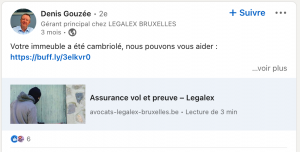
6. Make your form dynamic
When a litigant wants to contact you, it is important that your contact form asks them to explain their problem in their own words.
Their request is then analyzed to identify their issue and the form will ask them relevant questions so that you receive a complete request with all the necessary information.
Example: Based on what your client responds to a main question, relevant sub-questions are asked so that they can explain their request correctly.
7. Thank your client
Your form must contain a confirmation of sending and a thank you.
This message reassures your client that their request has been properly handled, that there were no technical problems in sending it.
Example of end message: “Thank you. Your request has been successfully sent. We will get back to you soon.”
Discover Symplicy
Our simplified contact form allows you to collect essential information from your clients and save time for your privacy.
You might also like...

Symplicy and VoxNow announce a collaboration aimed at automating your missed phone calls

Symplicy and Septeo Lawyer Solutions announce a collaboration to automate attorneys’ matter openings.

