Installation of the Symplicy form on your LinkedIn profile
Collect even more quality leads from your LinkedIn profile with the Symplicy form.
How it works
LinkedIn allows you to place a custom link on your profile.
This custom link redirects to a Symplicy contact form.
Example with Me David Blondeel’s profile on LinkedIn. He has placed the link “Consult me via the firm’s AI” :
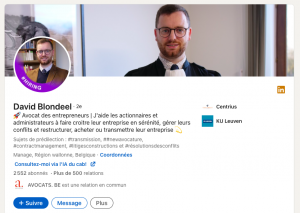
How do I place a custom link on my profile?
- Log in to your LinkedIn account.
- Go to your profile.
- On your profile, there is a pencil underneath your cover photo. Click on this pencil.

- A form appears. In the form, go to the section: Website.
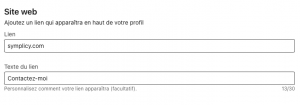
- In this section, enter the link that redirects to your Symplicy form. This link was emailed to you at the time of your account creation. This is your classic link.
- In this section, in the “Link text” field, enter your text that will appear on your profile. You can write “Contact me”, for example.
- To save your changes, click on the button: Save.
- Go back to your profile to check that the link placement was successful.

