Installing the Symplicy Form on a Wix Site
The Wix platform allows you to create a website for a law firm without coding.
The Symplicy form is compatible with Wix.
The Symplicy form can be installed on a Wix site without any coding knowledge on your part.
How to Install Symplicy on a Wix Site?
Step 1: Integrate the script.
1. Go to your Wix dashboard and select the “Settings” menu.
In the general “Settings” menu, choose the sub-menu “Custom Code”:
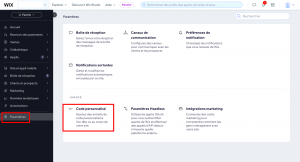
2. In the “Custom Code” submenu, choose “Add Code” in the “Header” section:
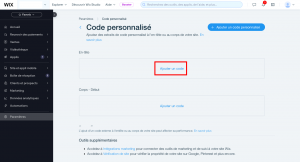
3. Integrate the script <head> into the box “Paste the code snippet here”.
Just copy this and paste it into the box:
<script src="https://casus.symplicy.com/app.js?uuid=*UUID*"></script>
Replace the part *UUID* with the unique identification code (UIDD) that was provided to you during your subscription.
Example of code with UUID:
<script src="https://casus.symplicy.com/app.js?uuid=0000-1111-2222-3333"></script>
4. In the “Name” box:
Specify Symplicy Head.
5. In the “Add a code to the pages” box:
Set it to All pages – Load the code once.
6. In the “Place the code in” box:
Check “Header”.
7. Finally, click the “Apply” button.
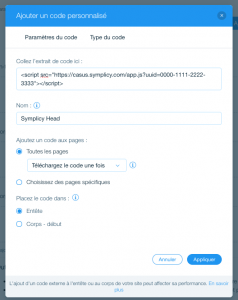
8. Go back to the “Custom Code” submenu, choose to add code in the “Body – End” section:
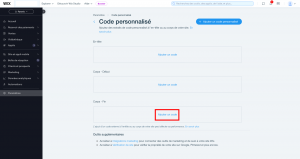
9. Insert this Symplicy script into the box “Paste the code snippet here”.
Just copy and paste this:
<script> var symplicyAdd = function() { if (!window.Symplicy) { setTimeout(function(){symplicyAdd()}, 500); return; } var $buttons = document.querySelectorAll('[href="https://symplicy.com#symplicy"]');if (!$buttons.length) { setTimeout(function(){symplicyAdd()}, 500); return; } window.Symplicy.addButtons($buttons); }; symplicyAdd(); </script>
10. In the “Name” box:
Specify Symplicy Footer
11. In the “Add a code to the pages” box:
Set it to All pages – Load the code once.
12. In the “Place the code in” box:
Check “Body – end”.
13. Finally, click the “Apply” button.
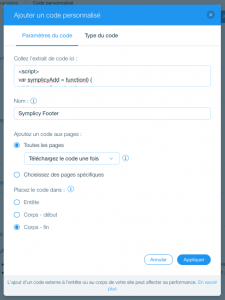
Step 2: Define the buttons that will open the pop-up form.
There is a very simple way to communicate to our script which buttons should trigger the pop-up form.
1. Go into your Wix site editor.
2. Create a button (“Call to action”).
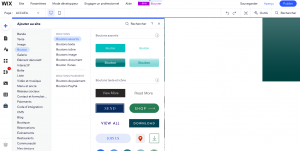
3. Add an URL to your button: https://symplicy.com#symplicy
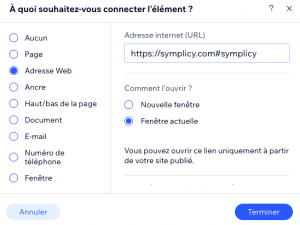
4. Click the “Finish” button.
5. Publish your site.

