Indicate skills
In order for our form system to accurately reflect legal issues or needs, it is wise to indicate the areas of law practiced by the attorney.
Method to indicate your expertise:
1. Go to the login page: https://app.symplicy.com/.
2. Log in with your email address and password.
3. Click on the configuration menu.
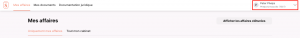
4. The menu will open offering you the “My Account” section. Click on this section. 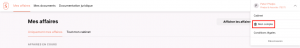
5. In this “My Account” section, select the “Subjects” menu. 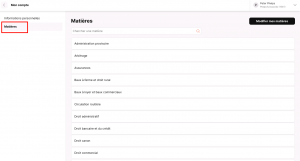
6. In this “Subjects” menu, click on the “Edit my subjects” button.
7. Select your preferred subjects. Simply check the various competencies.
8. Click on the “Confirm” button.
Your preferred subjects are now saved.
Example for testing: Return to the form system (search bar). If you type “bankruptcy”, you will see that the forms will appear as long as you have indicated the competency “Business Law in Difficulty” in your preferred subjects.

