The contracts
Operation
The attorney has the ability to place two types of contracts at the end of the form. These two contracts are:
- A personal data processing policy.
- General terms and conditions.
The aim is to obtain client consent for these two contracts at the time of initiating contact with the attorney. The client is required to accept the contracts in order to submit his/her form. The client’s consent is collected via a checkbox.
Placement of contracts
- Please go to the login page: https://app.symplicy.com/.
- Login with your email address and password.
- Click on the configuration menu.
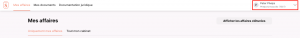
- The menu unfolds offering you the “Firm” section. Click on this section.
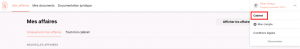
- In this section, select the “Contracts” menu.
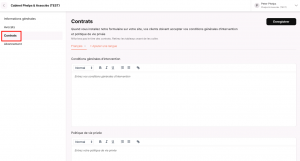
- You can insert your contracts into the editor provided for this purpose.
- In the editor:
- Do not write the titles of the contracts.
- Do not paste any tables.
- When you have finished, click on the “Save” button.
Note:Only so-called administrator attorneys can modify the placement of contracts on the platform.
Tip: Copy the text directly from a Word document and paste this text directly into the editor. If there are tables in your Word document, remove them before pasting your text into the editor.
Contract templates
For a template of general conditions of intervention, you can consult and download it in Word format by following this link: https://symplicy-my.sharepoint.com/:w:/p/adrien/EafIuZyF5kFJq-6VT9c1aw8BDoT5of1QHrLcq656jCsUag?e=BOFCHX. For a model of Personal Data Processing Policy, a model can be found in your advocats.be toolbox.

